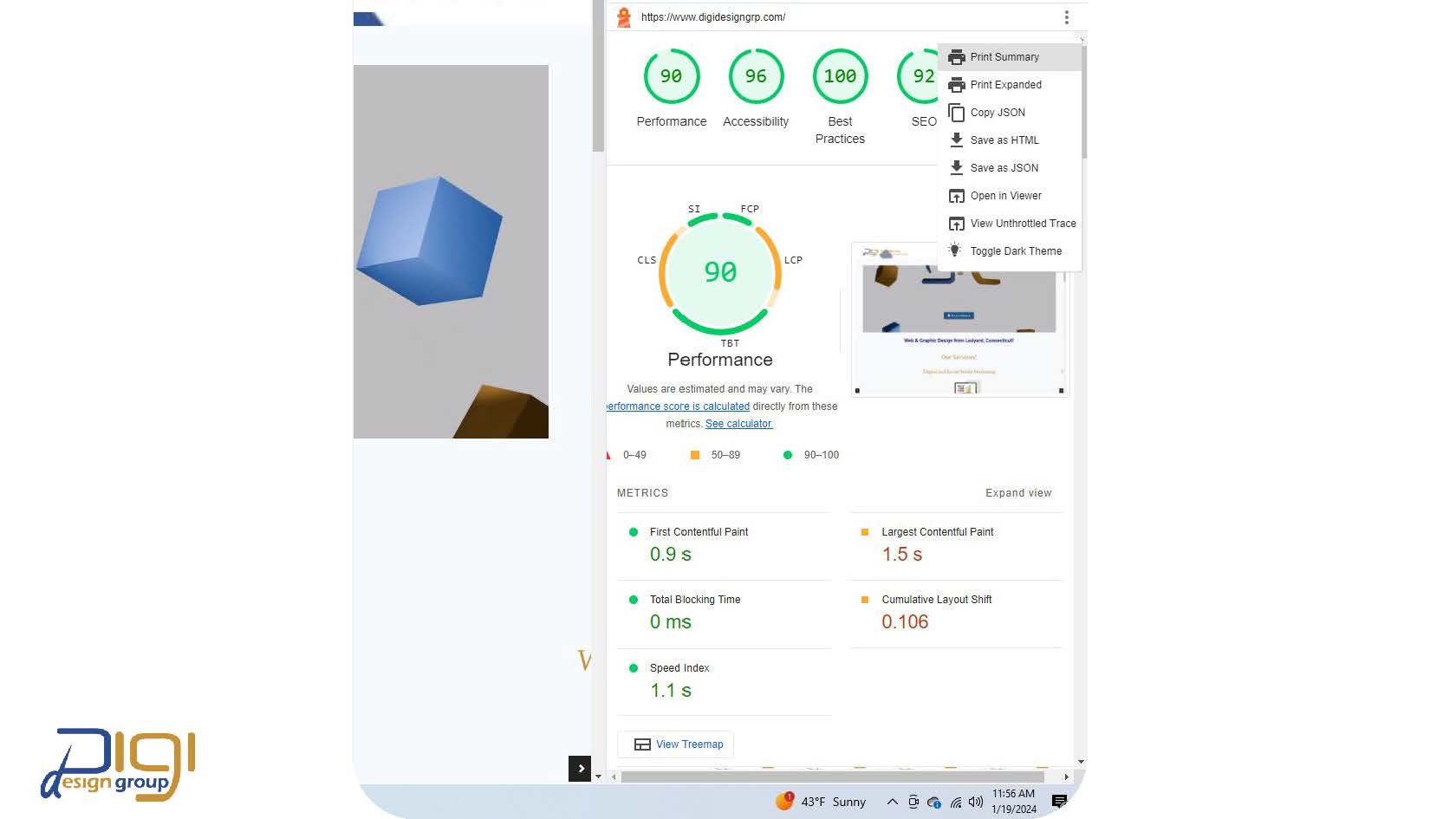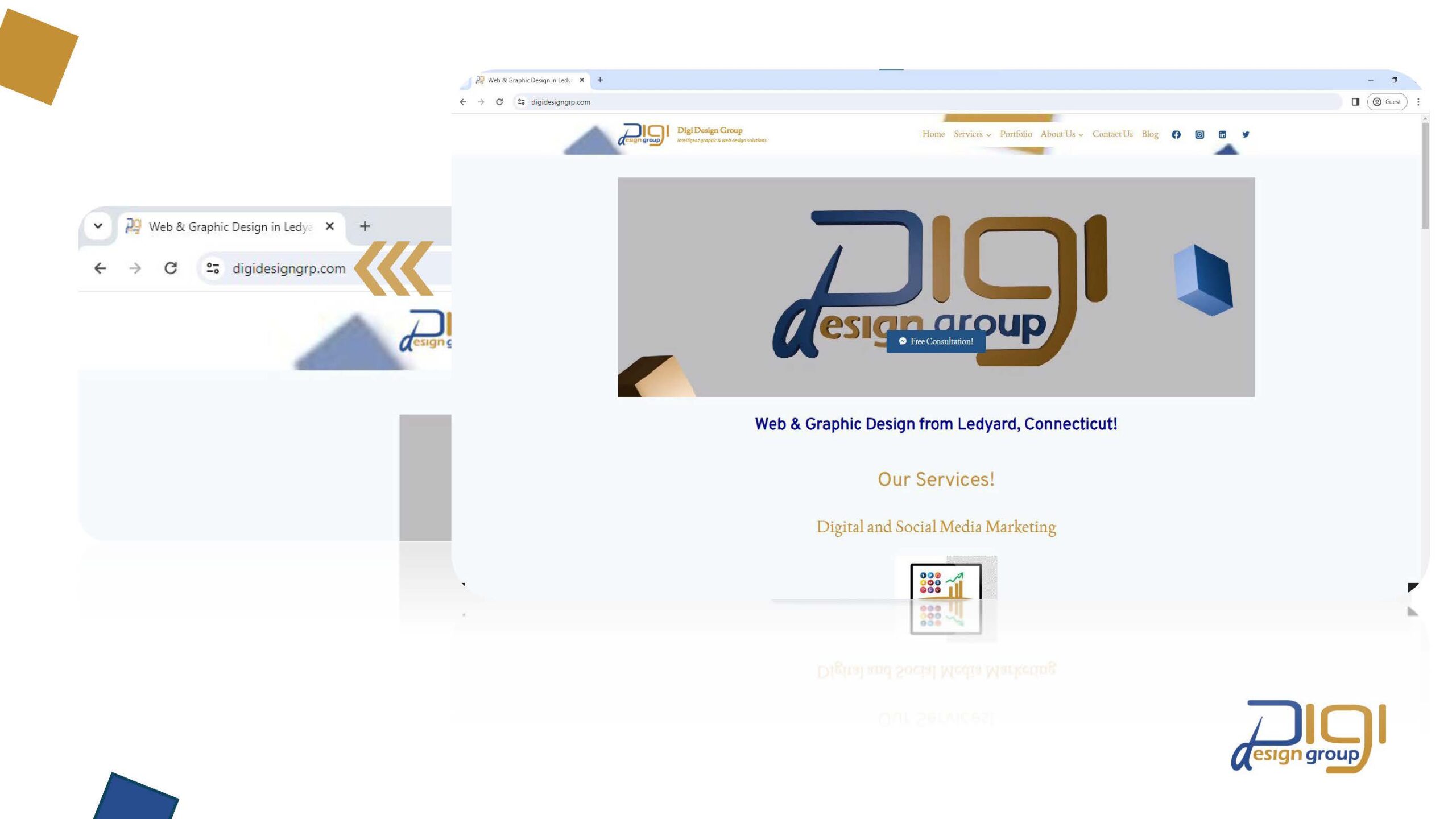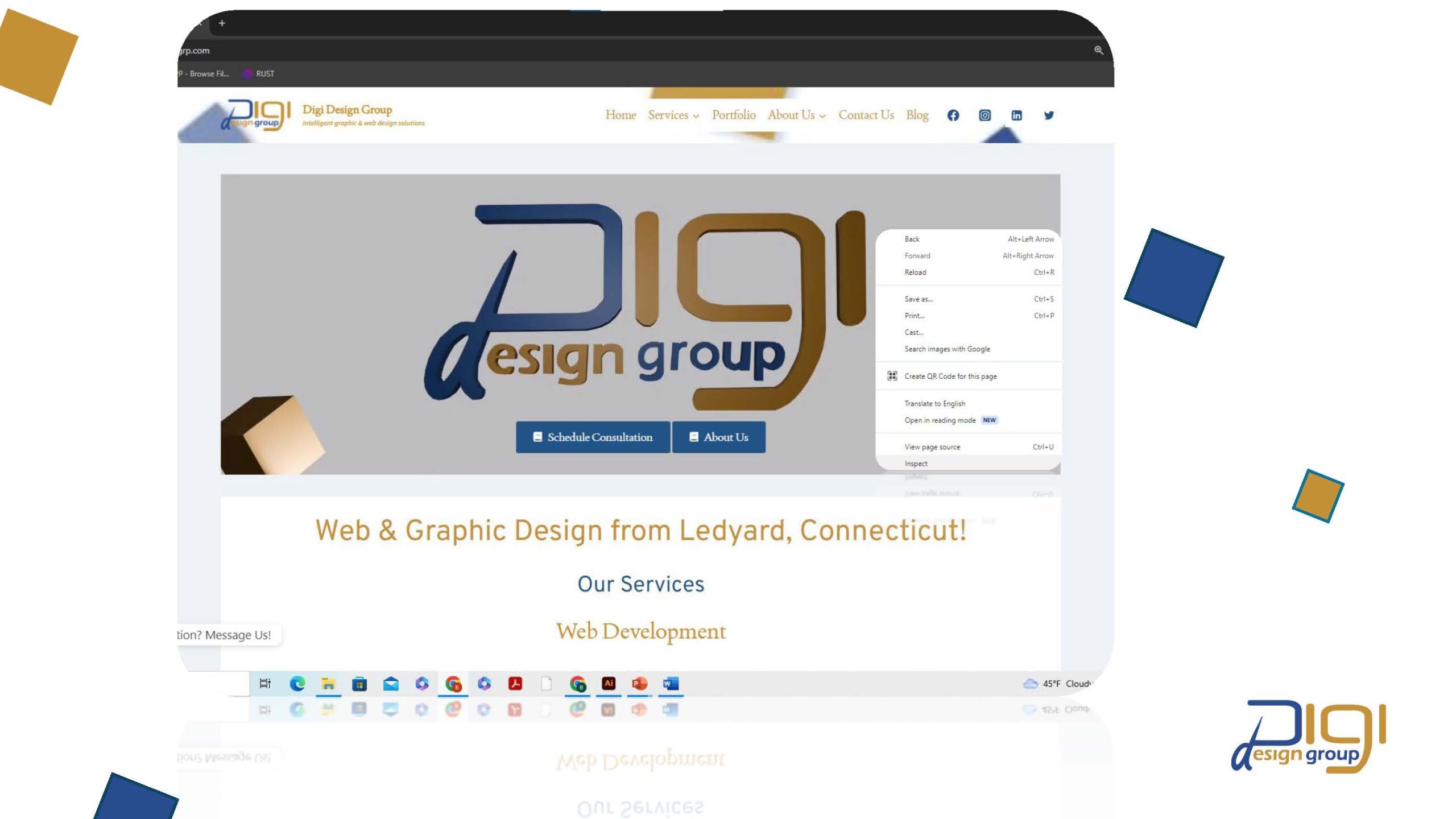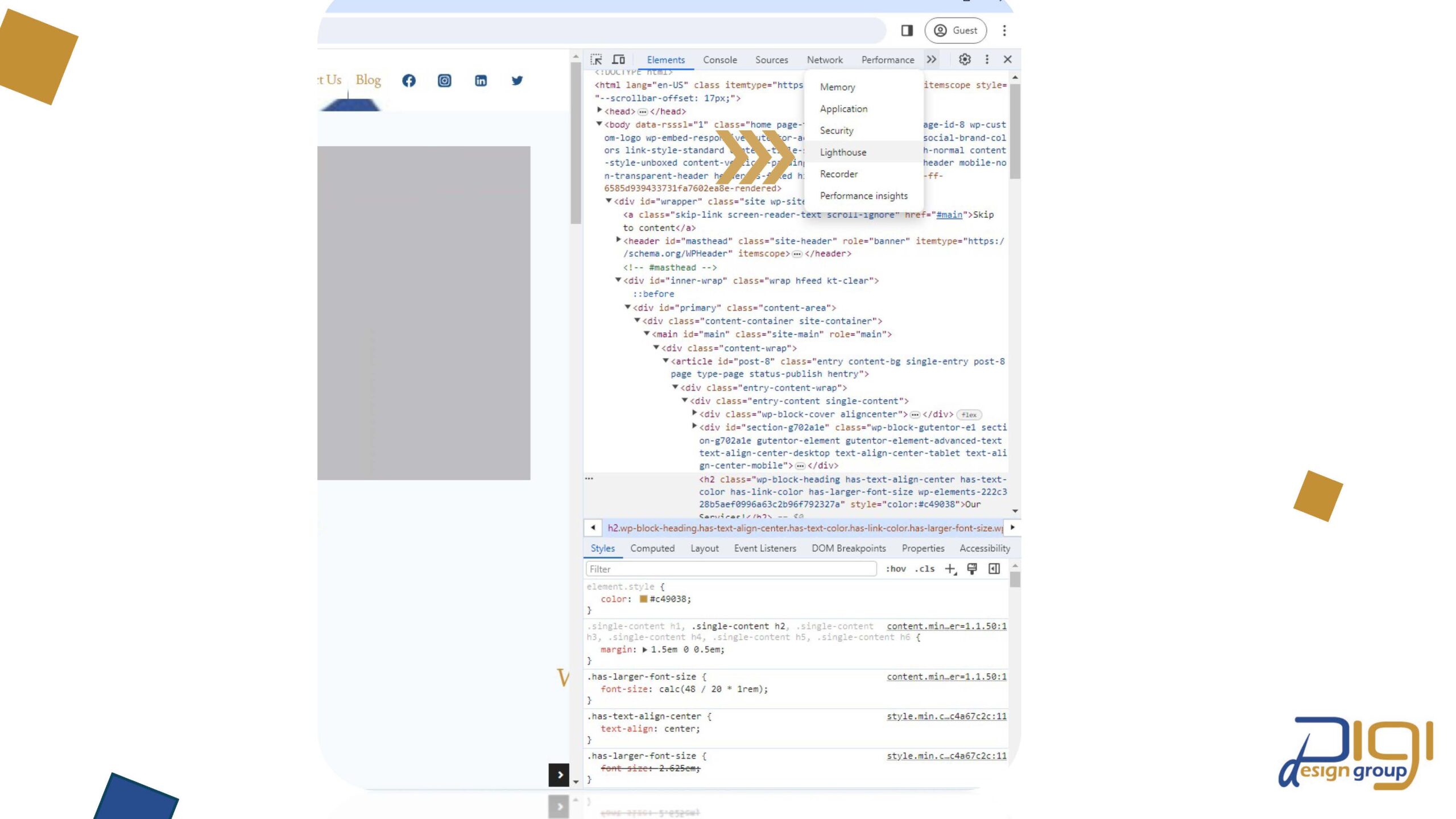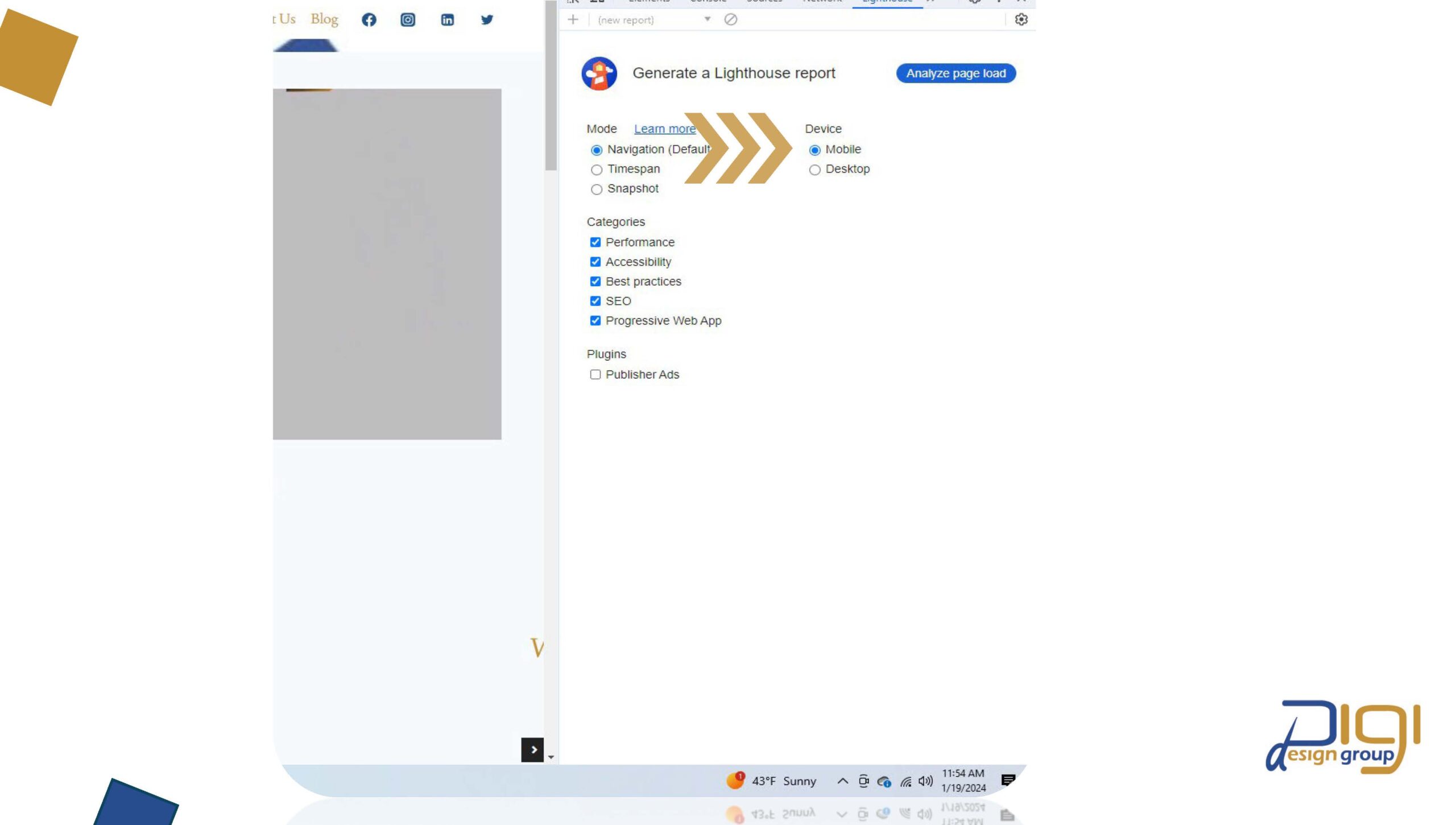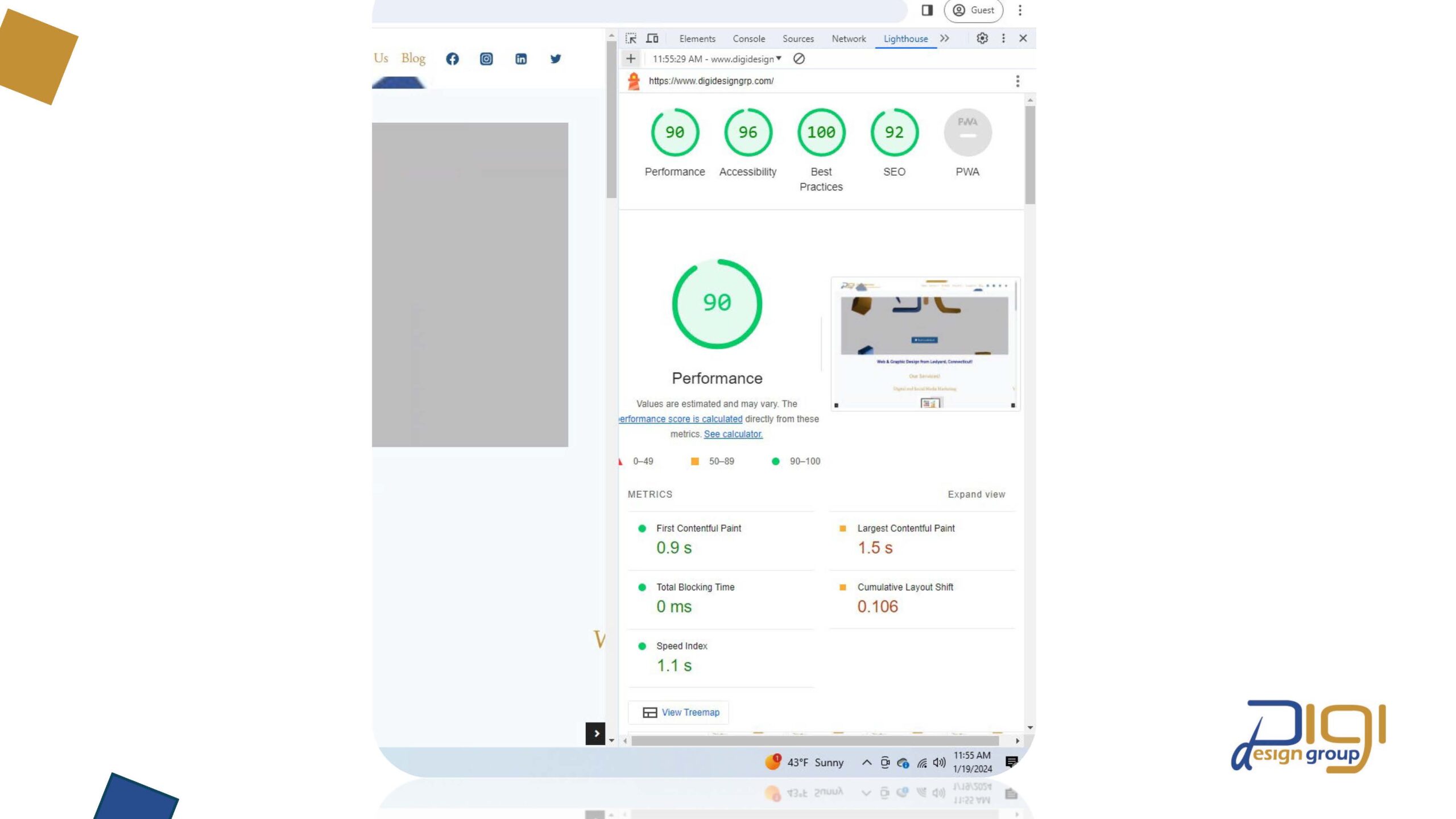How to get your Website’s Google SEO Score
You ever wonder, how do I check my SEO score for my website?
In today’s digital age, having a strong online presence is crucial for the success of any business, especially small businesses aiming to stand out in competitive markets. Search Engine Optimization (SEO) plays a significant role in improving online visibility and attracting potential customers to your website. However, understanding where your website stands in terms of SEO performance can be daunting for many small business owners. Have you ever wondered how to get your website’s Google SEO Score for free? Well look no further.
Fortunately, Google Chrome’s Lighthouse tool provides an easy, free, and effective way for businesses to assess their website’s basic SEO score and identify areas for improvement. In this guide, we’ll walk you through the simple steps to access your website’s Lighthouse score and empower you to optimize your online presence.
A step by step solution to your SEO score
Step One – Open your website in Google Chrome
Ensure you have Google Chrome installed on your computer or device. Google Chrome offers a variety of developer tools, including Lighthouse, to help you analyze and improve your website’s performance. Enter your website’s URL into the address bar of Google Chrome and press Enter to navigate to your website’s homepage.
Step One – Open your website in Google Chrome
Ensure you have Google Chrome installed on your computer or device. Google Chrome offers a variety of developer tools, including Lighthouse, to help you analyze and improve your website’s performance. Enter your website’s URL into the address bar of Google Chrome and press Enter to navigate to your website’s homepage.
Step Four – Generate the report
After selecting Lighthouse, you will see a window with various audit options. Ensure that “SEO” is checked, along with any other audits you wish to perform. Then, click on the “Generate report” button to initiate the analysis process.
NOTE: It is best practice to run both Desktop & Mobile Scores.
Congratulations! You just ran your own website’s SEO report!
What’s Next?
TAKE ACTION!
Based on the insights provided by Lighthouse, take proactive steps to address any issues or areas for improvement identified in the report. This may include optimizing meta tags, improving website speed, enhancing mobile-friendliness, and optimizing content for relevant keywords.
By regularly assessing and optimizing your website’s SEO performance, you can enhance your online visibility, attract more organic traffic, and ultimately drive business growth.